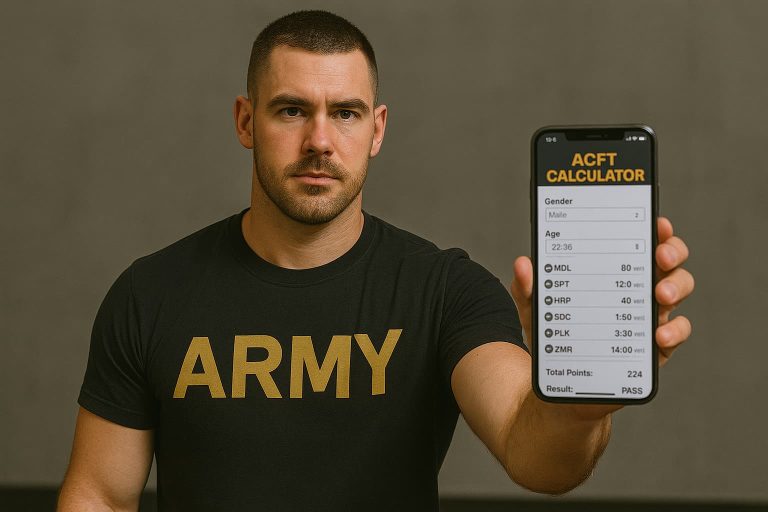How to Use ACFT Score Calculator Like a Pro?
Let me tell you something – before I discovered the ACFT Score Calculator, figuring out my test scores was a nightmare.
I’d spend way too much time flipping through Army regulation PDFs, squinting at tiny charts, and trying to cross-reference my age group with gender standards.
Half the time I’d mess up the math and get frustrated.
How to Use ACFT Score Calculator?
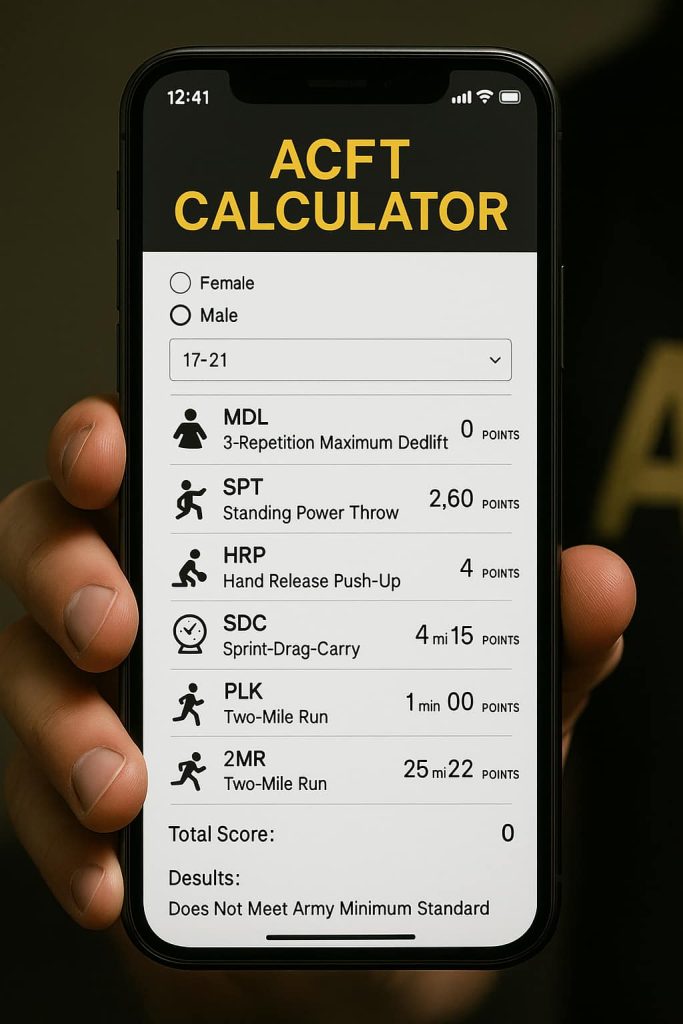
But last month, I scored 580 on my ACFT – my personal best – and honestly, the calculator played a huge part in my success.
Let me walk you through exactly how to use this game-changing tool like a pro.
Why Manual Scoring Sucks (And Why I Almost Gave Up)
Picture this: You just crushed your ACFT, adrenaline’s pumping, and you want to know your score immediately.
But instead of celebrating, you’re stuck trying to decode Army charts that look like they were designed by someone who hates soldiers.
I remember after my first ACFT, I spent 30 minutes with the official scoring sheets, got three different results, and still wasn’t sure which one was right.
My squad leader just shrugged and said “We’ll find out when the official scores come back.” That’s not good enough when you’re trying to track progress and plan for promotions.
That’s when my buddy told me about the ACFT Calculator at https://armyacftcalc.com. “Dude, just punch in your numbers and it does everything for you,” he said. I was skeptical at first, but desperate enough to try anything.
Game-Changer: The ACFT Score Calculator
This calculator is seriously a lifesaver. It’s free, works perfectly on your phone, and gives you instant, accurate results using the latest 2025 ACFT standards.
No app download needed – just open your browser and you’re good to go.
Here’s what makes it so much better than the old-school method:
- Instant results instead of manual chart reading
- Automatically adjusts for your age and gender
- Mobile-friendly so you can check scores right after PT
- Always updated with current Army standards
- Shows promotion points potential immediately
Let me break down exactly how to use it for each event.
Step-by-Step: Inputting Your ACFT Scores
1. 3-Repetition Maximum Deadlift (MDL)
What it measures: Pure functional strength – the kind you need to lift heavy equipment or move obstacles.
How to input: Simply enter the maximum weight you successfully lifted for three reps. The calculator accepts weights from 140 to 400+ pounds.
Pro tip: This event can make or break your total score. If you deadlifted 320 pounds, just type “320” in the MDL field and watch your points appear instantly. The calculator automatically knows your demographic and gives you the exact points you earned.
What I learned: Going from 280 to 340 pounds added 25 points to my total score – that’s huge for promotion points!
2. Standing Power Throw (SPT)
What it measures: Explosive power and coordination – critical for throwing grenades or launching yourself over obstacles.
How to input: Enter your throw distance in meters. The calculator accepts distances from 4.5 to 12+ meters with decimal precision.
Pro tip: If you threw 10.2 meters, type “10.2” exactly. Don’t round it – every tenth of a meter can affect your score. The calculator is precise enough to handle the exact measurements.
Personal experience: I went from barely hitting 9.5 meters to consistently throwing over 11 meters. The calculator helped me track this progress and see exactly how each improvement translated to points.
3. Hand-Release Push-Ups (HRP)
What it measures: Upper body endurance and the ability to get up quickly from prone positions.
How to input: Just enter the total number of correct repetitions you completed. The calculator handles everything from 0 to 80+ reps.
Pro tip: Only count reps where you fully lifted your hands off the ground and completed a full push-up. The calculator assumes you’re entering valid reps, so be honest with yourself.
Reality check: These aren’t regular push-ups. I thought I was strong until I tried hand-release push-ups. The calculator helped me set realistic goals and track my improvement from 35 reps to 65 reps over six months.
4. Sprint-Drag-Carry (SDC)
What it measures: Anaerobic capacity and the ability to move quickly while carrying or dragging heavy loads.
How to input: Enter your completion time in minutes and seconds. The calculator has separate fields for minutes and seconds to make input easy.
Pro tip: If you finished in 2 minutes and 45 seconds, enter “2” in the minutes field and “45” in the seconds field. The calculator automatically converts this to the proper scoring format.
Training insight: This event destroyed me initially. Going from 3:30 to 2:15 took months of specific training, but seeing my score improve in real-time on the calculator kept me motivated.
5. Plank Hold (PLK)
What it measures: Core strength and stability – essential for carrying heavy loads and maintaining good shooting positions.
How to input: Enter your hold time in minutes and seconds, just like the SDC event.
Pro tip: If you held the plank for 4 minutes and 15 seconds, put “4” in minutes and “15” in seconds. Every second counts toward your score.
Game-changer moment: Replacing sit-ups with the plank was the best thing the Army ever did. I went from struggling to hold 2:30 to consistently hitting over 4 minutes. The calculator showed me exactly how each 30-second improvement boosted my total score.
6. Two-Mile Run (2MR)
What it measures: Cardiovascular endurance and mental toughness – the foundation of military fitness.
How to input: Enter your run time in minutes and seconds. The calculator accepts times from about 12 minutes to 21+ minutes depending on your demographic.
Pro tip: Be precise with your time. If you ran 14:23, enter “14” for minutes and “23” for seconds. Those few seconds can be the difference between scoring levels.
Personal victory: Improving my run from 15:45 to 13:30 was a grind, but the calculator helped me understand exactly how much each improvement was worth in promotion points.
Understanding Your Results
Once you’ve entered all six events, the calculator instantly shows:
- Individual event scores (0-100 points each)
- Total score (0-600 points maximum)
- Pass/fail status for Army minimum standards
Promotion point implications
The beauty is that you can play with different scenarios. Want to know how much improving your deadlift by 20 pounds would help? Just adjust the number and see immediately.
Why This Calculator Beats Everything Else?
- It’s always current: The 2025 ACFT updates are already built in. No more wondering if you’re using outdated standards.
- It’s mobile-perfect: I’ve used it right after PT sessions, during lunch breaks, and even in the field when we had signal. No app needed – just works in any browser.
- It’s promotion-focused: Unlike generic calculators, this one shows you exactly how your ACFT performance affects your promotion points.
- It’s soldier-tested: Built by people who understand how frustrating the old manual system was.
My Success Strategy
Here’s how I used the calculator to max my ACFT:
- Baseline assessment: I entered my current performance to see where I stood
- Goal setting: I experimented with different score combinations to set realistic targets
- Progress tracking: Every week, I’d input my latest training results to track improvement
- Event prioritization: The calculator showed me which events would give me the biggest point gains for my effort
Going from a 450 total score to 580 didn’t happen overnight, but having instant feedback made all the difference.
The Bottom Line
Look, the ACFT isn’t going anywhere, and your score directly impacts your career. Whether you’re trying to make points for promotion or just want to crush the Army Combat Fitness Test, you need accurate information fast.
Stop wasting time with confusing Army charts and manual calculations. The ACFT Calculator does all the heavy lifting for you, so you can focus on what really matters – training hard and improving your performance.
Ready to Dominate Your Next ACFT?
If I can go from struggling with manual calculations to maxing the ACFT, you can too. The difference was having the right tools and staying consistent with my training.
Try the calculator today and see exactly where you stand. Set specific, measurable goals for each event, track your progress religiously, and watch your scores climb. Your future self (and your promotion points) will thank you.
Trust me – once you start using this calculator, you’ll wonder how you ever managed without it. Now get out there and crush your ACFT!